Kaspersky 2012 Trial Reset Tool KTR2012
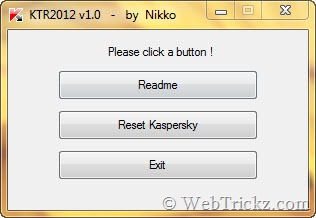
HOW TO RESET KASPERSKY –
1) Disable Kaspersky Self-Defense (from Kaspersky Settings)
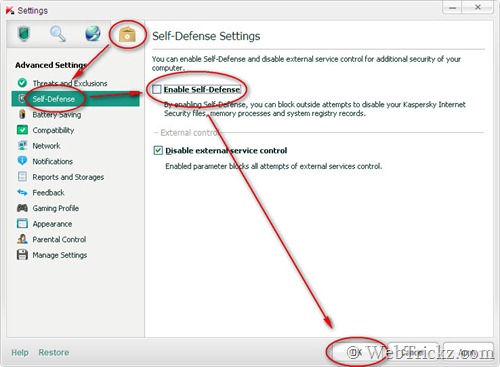
2) Exit Kaspersky (from system tray/Notification area)
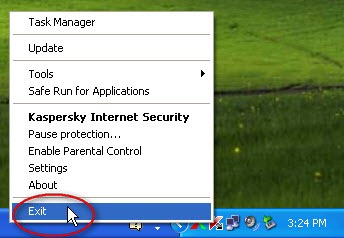
3) Run KTR2012 and click on "Reset Kaspersky" button
4) Reboot
5) Please wait, Kaspersky will launch automatically, then select ‘Activate Trial license’ to extend it Free for next 30 days (Internet connection required). Tip: Reset Kaspersky just a day or two before the end of trial period.
Download KTR2012 Reset Tool v1.0 [100% Clean]
Ref : http://webtrickz.com/ktr2012-kaspersky-2012-trial-reset-tool/?utm_source=feedburner&utm_medium=email&utm_campaign=Feed%3A+Webtrickz+%28WebTrickz%29



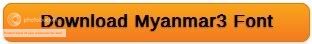








0 comments:
Post a Comment