Network Meter
ကၽြန္ေတာ္ နယ္ဆားဗစ္ေတြ ဆင္းေတာ႔ အင္တာနက္ဆိုင္ေတြမွာ ကိုယ္႔လိုင္းအေျခအေနကို Ping တန္းေလးေတြနဲ႔ၾကည္႔ေနၾကရတာ ေတြ႔တယ္။သူတို႔သံုးေနတာက Window 7 ဒီေတာ႔ ကၽြန္ေတာ္ စဥ္းစားမိတယ္ အလုပ္ပိုရႈပ္တယ္ေပါ႔ဗ်ာ။အဲ႔ေတာ႔ Desktop ေပၚမွာ Network Meter ေလးတင္ထားၿပီးၾကည္႔ရင္ ပိုမိုက္မယ္ေပါ႔။ဒါနဲ႔ပဲ Network Meter Gadget ေလးတင္ေပးခဲ႔မိတယ္။ကၽြန္ေတာ္႔ မိတ္ေဆြ ေတြလဲ တျခား ေဆာ႔၀ဲ သံုးၾကည္႔တာမ်ိဳး ping ေထာက္ၾကည္႔တာမ်ိဳးထက္ စာရင္ ဒါေလးက ပို အဆင္ေျပမယ္လို႔ ထင္မိပါတယ္။ေအာက္က ပံုေလးၾကည္႔ၾကည္႔ပါအံုး။
Last updated: 05/21/2011
File size: 84.79KB
Price: Free
Support operating system: Windows Vista, Windows 7, Windows Server 2008
*Speed Test: For 64 bit OS you need to change autorun 64 bit sidebar to 32 bit sidebar.Click Here
Download
Link 1 From Windows Live Gallery
Link 2
 Download Now (.gadget) Version 6.4
Download Now (.gadget) Version 6.4
Link 3
 Download Now (.zip) Version 6.5
Download Now (.zip) Version 6.5
Release history
Version: 6.5 - Fixed many bug and added new settings futures(auto detect network type, changeable total usage and default setting button).
Version: 6.4 - Fixed bug and added new settings futures.
Version: 6.3 - Fixed 64 bit OS bug and added color changeable.
Version: 6.2 - Fixed bug, added fixed unit ( Byte, Kilobyte, Megabyte ) and Manual select external IP server.
Version: 6.1 - Fixed bug.
Version: 6.0 - Fixed bug, added auto save total of network usage, reset total of network usage button, show or hide external IP and new settings futures.
အဆင္ေျပၾကပါေစဗ်ာ။



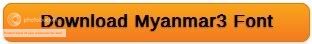








0 comments:
Post a Comment